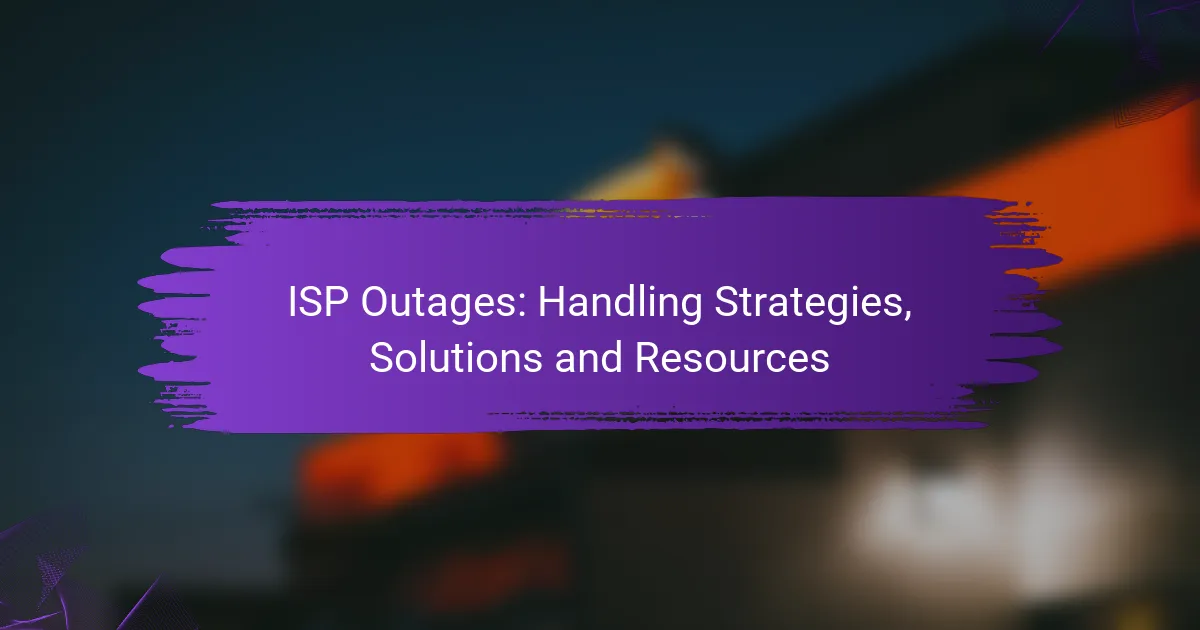ISP outages can significantly disrupt daily activities, often caused by factors such as network failures, severe weather, or maintenance work. Understanding these causes is essential for users to anticipate issues and implement effective troubleshooting strategies. By employing redundancy solutions and utilizing mobile data as a backup, individuals can minimize disruptions and maintain connectivity during outages.
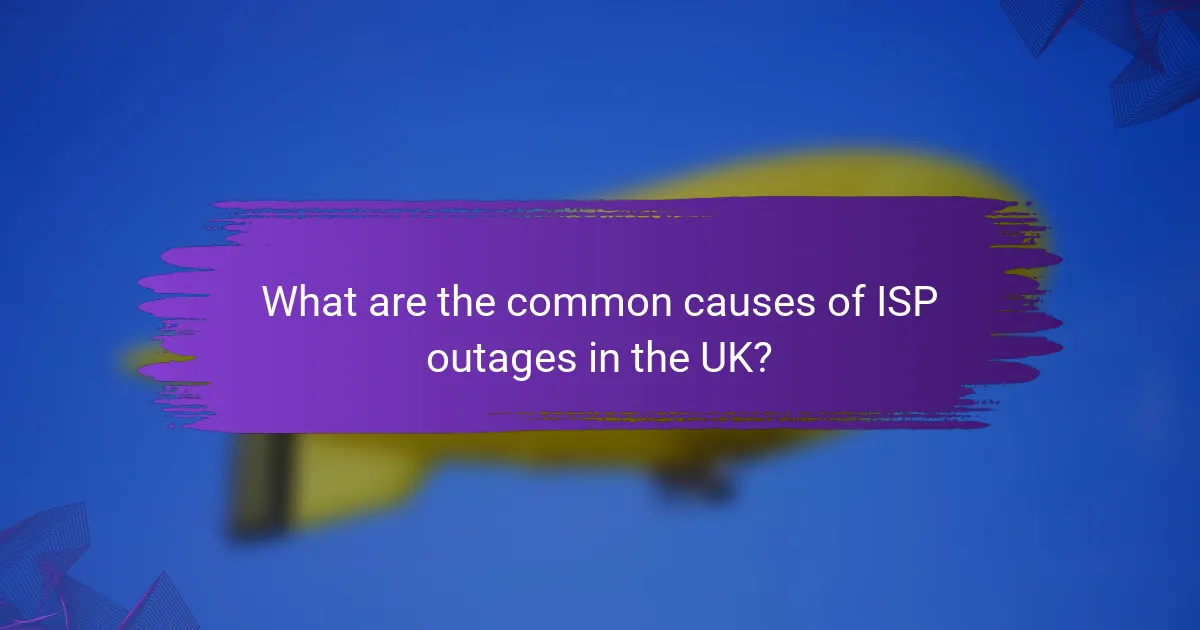
What are the common causes of ISP outages in the UK?
Common causes of ISP outages in the UK include network infrastructure failures, severe weather conditions, cyber attacks, and maintenance work. Understanding these factors can help users anticipate potential disruptions and take appropriate measures.
Network infrastructure failures
Network infrastructure failures occur when critical components of the ISP’s network, such as routers, switches, or data centers, malfunction. These failures can stem from hardware issues, software bugs, or configuration errors. When such failures happen, they can lead to widespread service interruptions affecting many customers.
ISPs often monitor their infrastructure to quickly identify and resolve these issues. However, outages can still last from a few minutes to several hours, depending on the severity of the failure and the speed of the response.
Severe weather conditions
Severe weather conditions, such as heavy rain, snow, or strong winds, can disrupt ISP services by damaging physical infrastructure like cables and towers. For example, flooding can lead to cable damage, while high winds can topple communication towers. These weather-related outages can affect specific regions or entire networks.
ISPs typically have contingency plans in place to restore service as quickly as possible, but recovery times can vary based on the extent of the damage and accessibility to affected areas.
Cyber attacks
Cyber attacks, including Distributed Denial of Service (DDoS) attacks, can overwhelm an ISP’s network, causing outages. In a DDoS attack, multiple compromised systems flood the target with traffic, rendering services unavailable to legitimate users. These attacks can be particularly challenging to mitigate, leading to prolonged service disruptions.
ISPs invest in security measures to detect and respond to such threats, but the evolving nature of cyber attacks means that outages can still occur unexpectedly.
Maintenance work
Scheduled maintenance work is a necessary part of keeping ISP networks running smoothly. This work can involve upgrading hardware, applying software patches, or optimizing network performance. While ISPs typically notify customers in advance, outages during maintenance can still happen, especially if unexpected issues arise.
To minimize inconvenience, ISPs often schedule maintenance during off-peak hours. Customers should stay informed about planned maintenance windows to anticipate potential service interruptions.
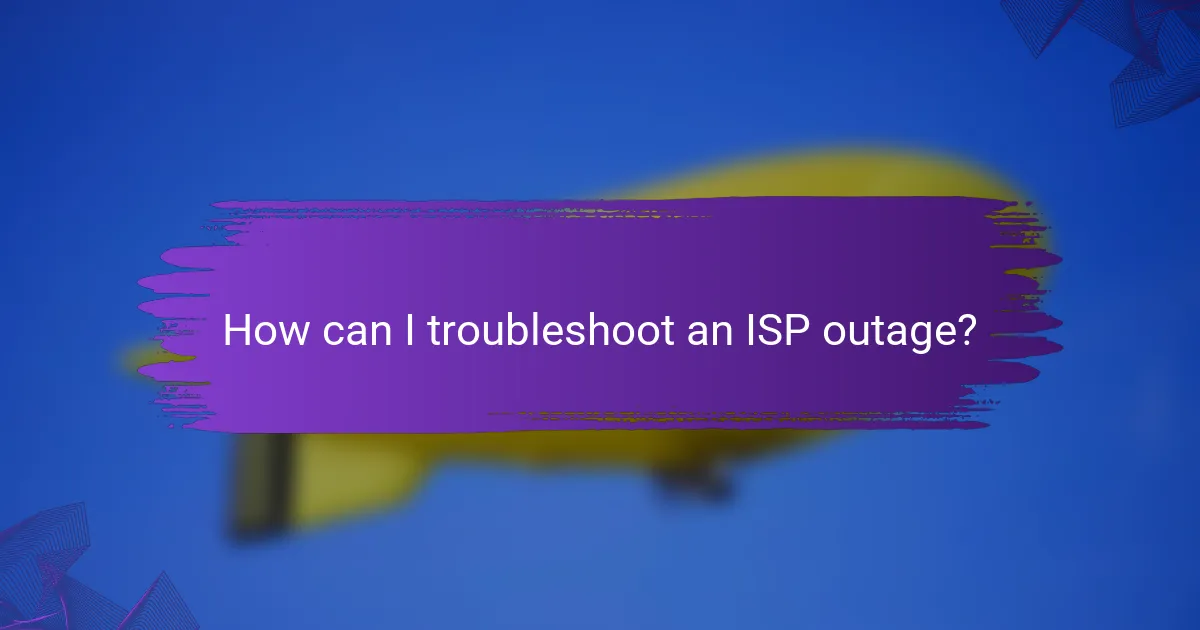
How can I troubleshoot an ISP outage?
To troubleshoot an ISP outage, start by identifying whether the issue lies with your equipment or the service provider. Follow a systematic approach to isolate the problem and take appropriate steps to resolve it.
Check modem and router status
Begin by examining the status lights on your modem and router. Typically, a solid green light indicates a stable connection, while blinking or red lights may signal issues. Refer to your device’s manual for specific light indicators and their meanings.
If the lights suggest a problem, try restarting both devices by unplugging them for about 30 seconds before plugging them back in. This can often resolve temporary connectivity issues.
Contact your ISP for updates
If your modem and router appear to be functioning correctly, reach out to your ISP for information on any outages in your area. Many providers offer real-time updates through their websites or customer service lines.
Be prepared to provide your account details and describe the issue you are experiencing. This can help the support team diagnose the problem more efficiently.
Run a speed test
Running a speed test can help determine if your connection is slower than expected, even if it is still active. Use reputable speed test websites or apps to measure your download and upload speeds.
Compare the results to your plan’s advertised speeds. If the speeds are significantly lower, it may indicate a problem with your connection or service provider.
Inspect physical connections
Check all physical connections, including cables and ports, to ensure they are secure and undamaged. Loose or frayed cables can disrupt your internet service.
If you are using Ethernet cables, consider replacing them temporarily to rule out cable issues. For coaxial or fiber connections, ensure that the cables are tightly connected to both the modem and the wall outlet.
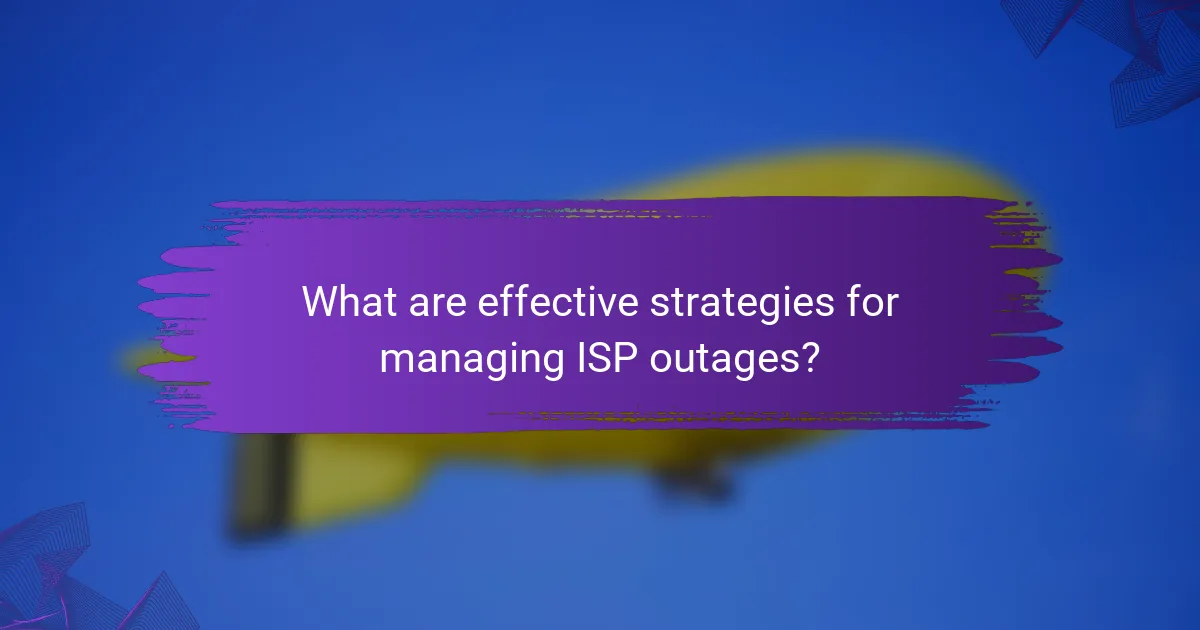
What are effective strategies for managing ISP outages?
Effective strategies for managing ISP outages include implementing redundancy solutions, utilizing mobile data as a backup, and setting up alerts for outages. These approaches help maintain connectivity and minimize disruption during service interruptions.
Implement redundancy solutions
Redundancy solutions involve having multiple internet connections to ensure continuous service. This can be achieved by using different ISPs or technologies, such as cable and fiber, to create a failover system.
Considerations include the cost of additional service plans and the complexity of managing multiple connections. However, the investment can be worthwhile for businesses that rely heavily on internet access.
Utilize mobile data as a backup
Using mobile data as a backup is a practical strategy for maintaining internet access during outages. Many smartphones and tablets can serve as hotspots, providing temporary connectivity when your primary ISP fails.
Ensure that your mobile plan has sufficient data allowance to cover potential outages. This method is especially useful for remote workers or small businesses that need quick access without significant downtime.
Set up alerts for outages
Setting up alerts for outages allows you to respond quickly when your internet service is disrupted. Many ISPs offer notification systems via email or SMS to inform customers of service interruptions.
Consider using third-party monitoring tools that can provide real-time alerts and status updates. This proactive approach helps you stay informed and take necessary actions, such as switching to backup solutions, without delay.
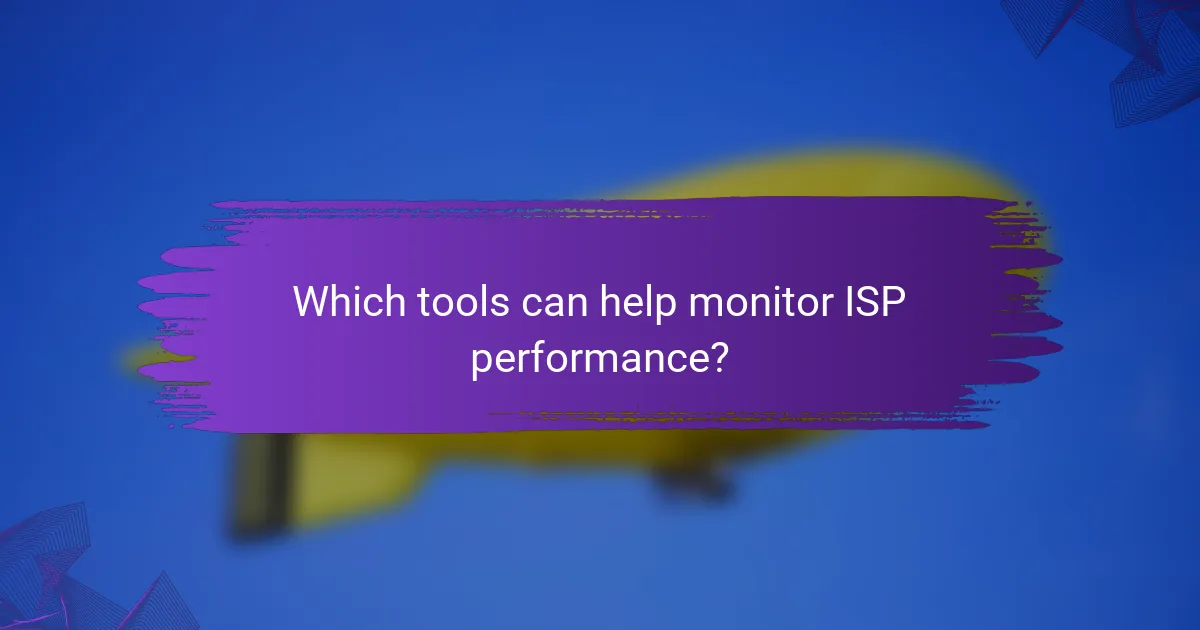
Which tools can help monitor ISP performance?
Several tools can effectively monitor ISP performance, helping users identify issues with connectivity and speed. These tools provide insights into uptime, Wi-Fi quality, and internet speed, enabling users to take informed actions when outages occur.
Pingdom for uptime monitoring
Pingdom is a popular tool for monitoring website uptime and performance. It checks your website’s availability at regular intervals and alerts you if it goes down, allowing you to respond quickly to outages. You can set up alerts via email or SMS to ensure you are notified immediately.
Consider using Pingdom’s reporting features to analyze downtime patterns over time. This can help you identify recurring issues and optimize your ISP choice or website hosting. The service offers various pricing plans, making it accessible for both individuals and businesses.
NetSpot for Wi-Fi analysis
NetSpot is a powerful tool for analyzing Wi-Fi networks, helping users understand their wireless coverage and performance. It allows you to visualize your Wi-Fi signal strength through heatmaps, making it easier to identify dead zones or areas with weak connectivity.
When using NetSpot, ensure you conduct a site survey to gather accurate data about your network. This information can guide you in optimizing router placement or upgrading equipment to enhance performance. The tool is available in both free and paid versions, catering to different user needs.
Speedtest by Ookla for speed checks
Speedtest by Ookla is a widely used tool for checking internet speed, measuring download and upload speeds, as well as ping. It provides a quick and easy way to assess your ISP’s performance, helping you determine if you are getting the speeds promised in your plan.
To get the most accurate results, run Speedtest multiple times at different times of the day. This will give you a better understanding of your ISP’s performance during peak and off-peak hours. The tool is free and accessible via web browsers and mobile apps, making it convenient for regular checks.
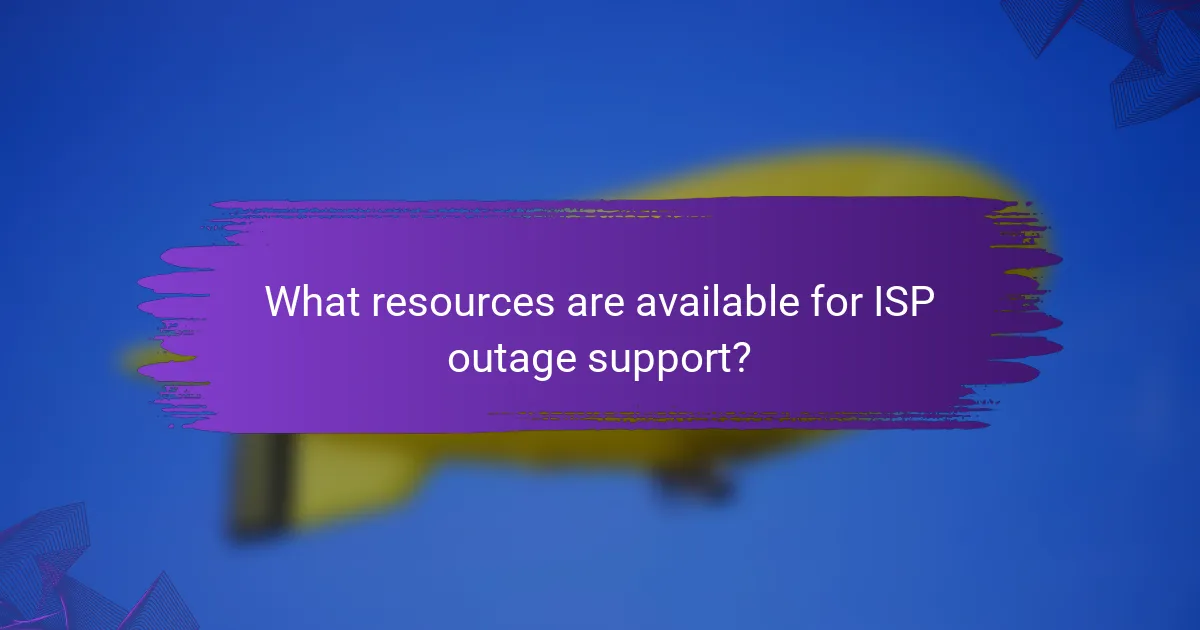
What resources are available for ISP outage support?
Several resources can assist you during an ISP outage, including customer support channels, online outage maps, and community forums. These tools can help you diagnose issues, find real-time information, and connect with others experiencing similar problems.
ISP customer support channels
Most ISPs offer multiple customer support channels, such as phone support, live chat, and email. When contacting support, have your account information ready and be prepared to describe the issue clearly. Response times can vary, so consider using live chat for quicker assistance.
Some ISPs also provide automated troubleshooting tools on their websites or mobile apps. These can guide you through basic checks and may resolve common issues without needing to speak to a representative.
Online outage maps
Online outage maps are valuable tools for checking the status of your ISP’s service in real-time. Many ISPs maintain these maps on their websites, showing areas affected by outages and estimated restoration times. Third-party websites may also aggregate outage reports from users, providing a broader view of service disruptions.
When using these maps, look for updates frequently, as the situation can change rapidly. If your area is marked as affected, it’s often best to wait for the ISP to resolve the issue rather than attempting to troubleshoot your equipment.
Community forums for troubleshooting
Community forums can be excellent resources for troubleshooting ISP outages. Many ISPs host official forums where customers can share experiences and solutions. Additionally, independent forums and social media groups often discuss ongoing outages and workarounds.
Engaging with these communities can provide insights into common problems and effective fixes. However, be cautious about implementing suggestions without verifying their reliability, as not all advice may be accurate or safe.