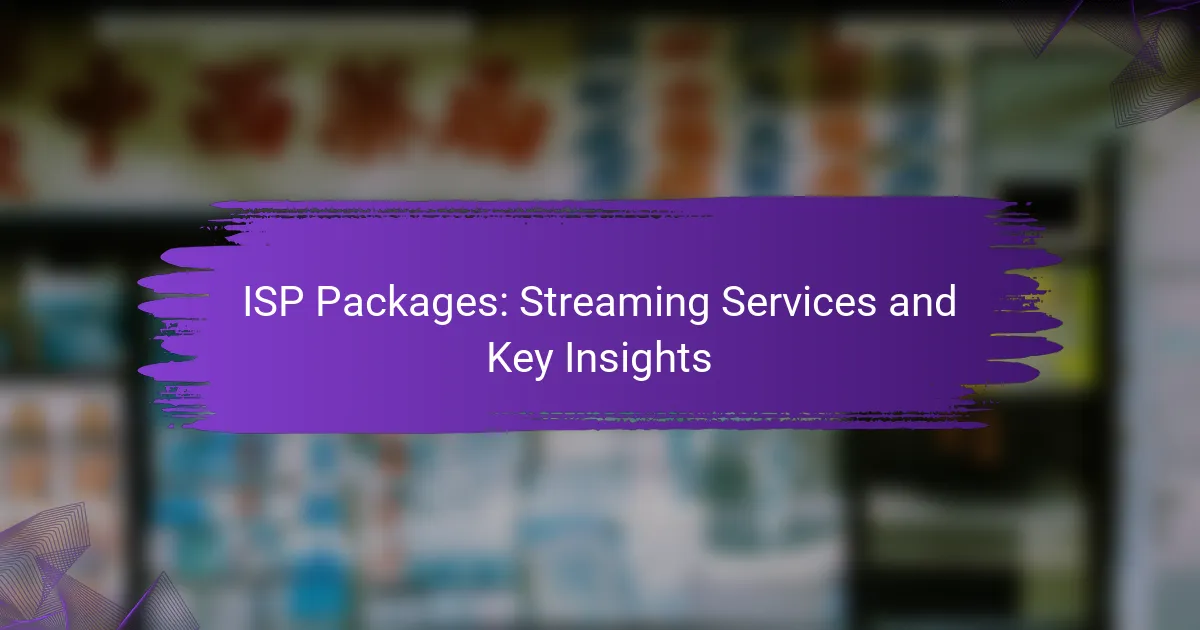When selecting an ISP package for streaming services, it’s essential to consider factors such as speed, latency, and data limits. Leading providers like BT, Sky, and Virgin Media offer specialized packages that cater to diverse streaming needs and budgets, ensuring an optimal viewing experience. By understanding the costs involved, including monthly fees and installation charges, you can make an informed decision that enhances your streaming enjoyment.
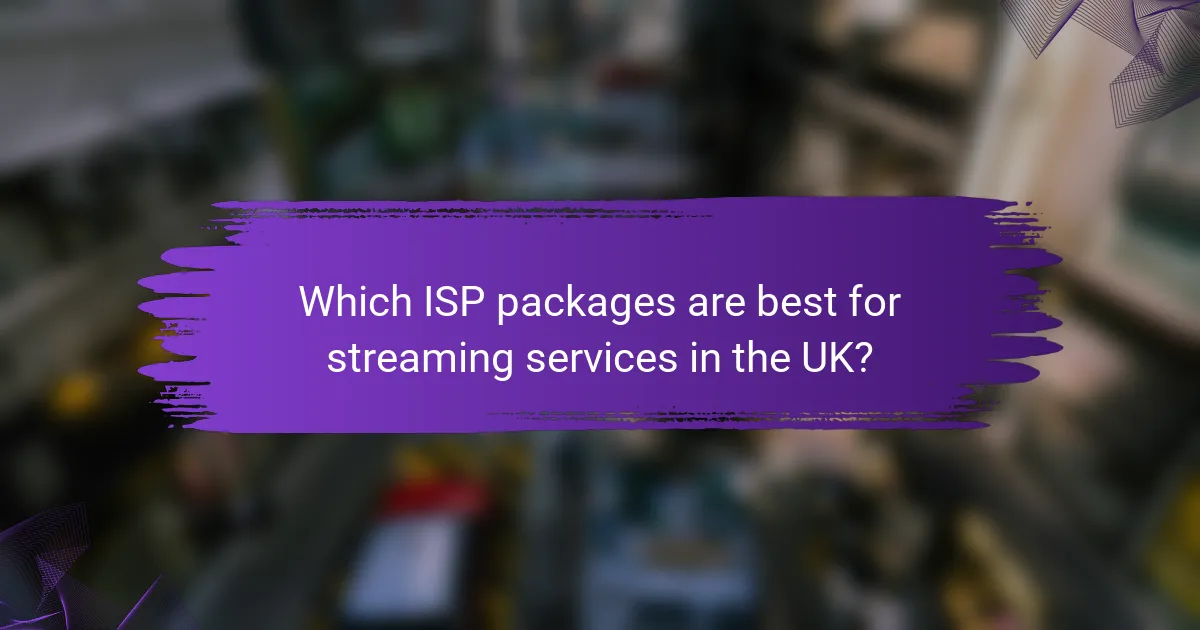
Which ISP packages are best for streaming services in the UK?
The best ISP packages for streaming services in the UK typically offer high-speed connections, low latency, and unlimited data. Key providers like BT, Sky, and Virgin Media provide tailored packages that enhance streaming experiences, catering to various needs and budgets.
BT Superfast Fibre
BT Superfast Fibre is designed to deliver reliable broadband speeds, making it suitable for streaming HD and 4K content. With average download speeds ranging from 50 to 80 Mbps, it supports multiple devices simultaneously without buffering.
Consider the package’s unlimited data allowance, which is essential for avid streamers. Additionally, BT offers a range of TV bundles that can enhance your viewing options, including access to popular streaming services.
Sky Ultrafast Broadband
Sky Ultrafast Broadband provides impressive speeds, often exceeding 100 Mbps, which is ideal for households with heavy streaming needs. This package is particularly beneficial for families, as it allows multiple users to stream content without interruptions.
Sky also offers a comprehensive TV service that integrates various streaming platforms, making it easy to access all your favorite shows in one place. Be aware of any promotional pricing, as initial offers may change after a set period.
Virgin Media Gig1
Virgin Media Gig1 is one of the fastest broadband options available in the UK, with speeds up to 1 Gbps. This speed is perfect for ultra-high-definition streaming and gaming, ensuring a seamless experience even during peak usage times.
With no data caps, Gig1 allows for extensive streaming without worrying about overage charges. Virgin Media also includes a range of TV packages that feature popular streaming services, enhancing your entertainment options significantly.
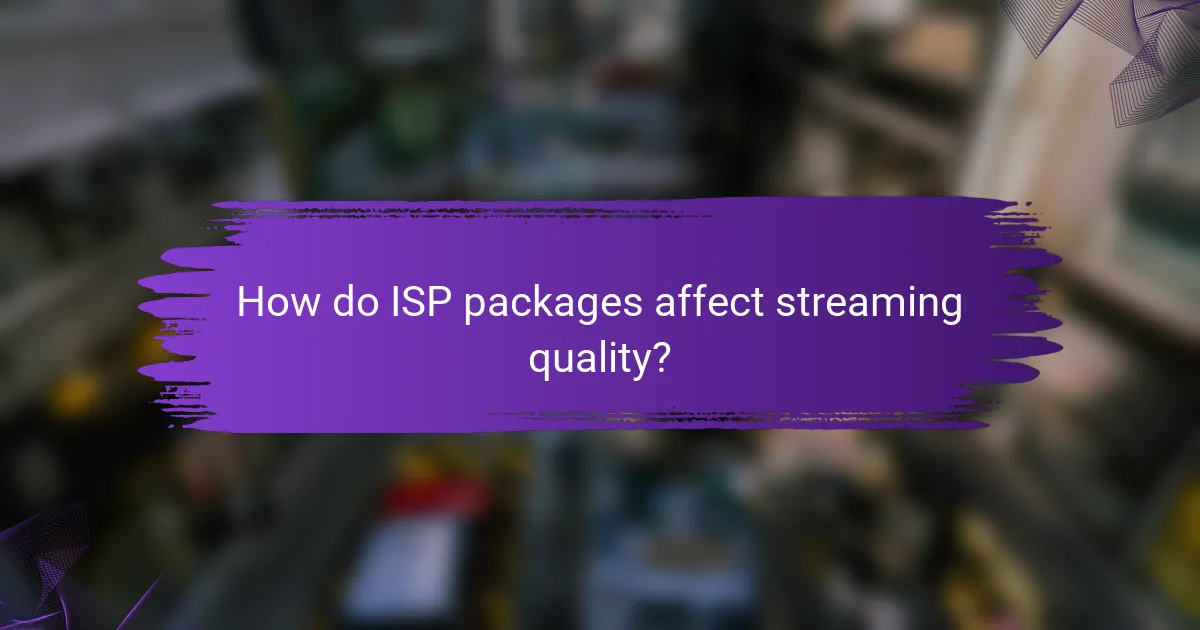
How do ISP packages affect streaming quality?
ISP packages significantly influence streaming quality by determining the bandwidth and latency available for data transmission. Higher bandwidth allows for smoother streaming, while lower latency minimizes delays, enhancing the overall viewing experience.
Bandwidth requirements
Bandwidth is crucial for streaming services, as it dictates how much data can be transmitted at once. For standard definition video, a minimum of 3 Mbps is generally recommended, while high definition requires around 5-10 Mbps. For 4K streaming, users should aim for at least 25 Mbps to ensure uninterrupted playback.
When selecting an ISP package, consider your household’s streaming habits. If multiple users stream simultaneously, opt for higher bandwidth packages to accommodate everyone without buffering. Always check the fine print of your ISP’s offerings, as advertised speeds may not reflect actual performance during peak usage times.
Latency impact
Latency, measured in milliseconds, affects how quickly data travels between your device and the streaming server. Lower latency is essential for real-time interactions, such as live sports or gaming, where delays can disrupt the experience. A latency under 20 ms is ideal for most streaming activities.
To minimize latency, choose an ISP that offers fiber-optic connections, as they typically provide faster response times compared to DSL or cable. Additionally, using a wired connection instead of Wi-Fi can further reduce latency, ensuring a more seamless streaming experience.
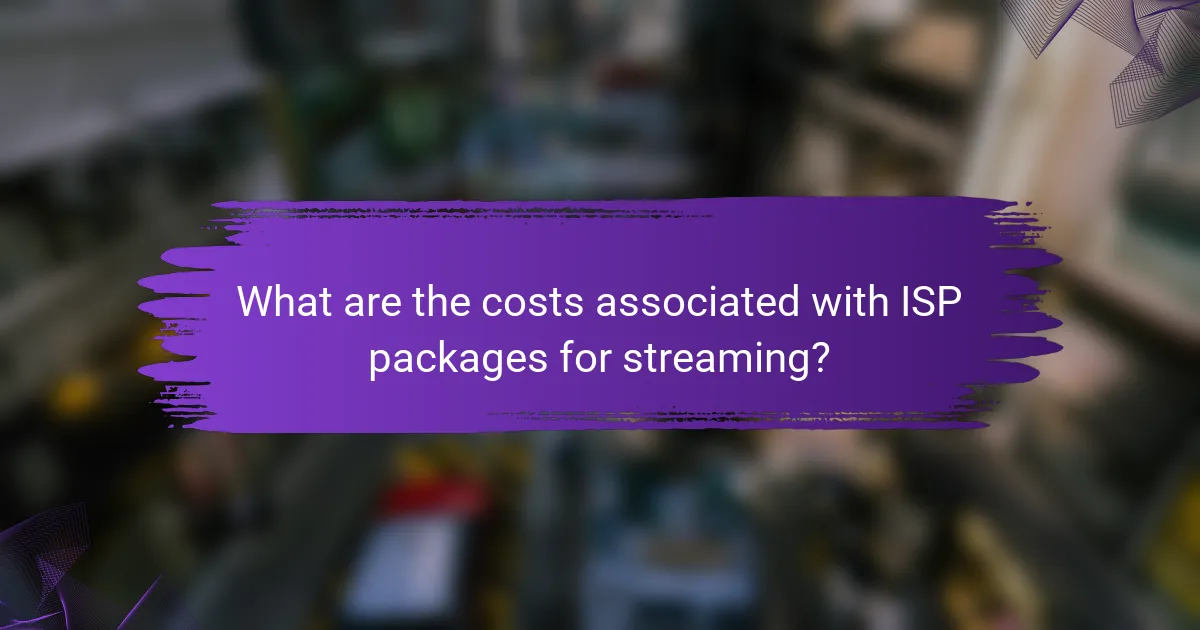
What are the costs associated with ISP packages for streaming?
The costs associated with ISP packages for streaming typically include monthly subscription fees, installation costs, and equipment rental fees. Understanding these expenses can help you budget effectively and choose the right package for your streaming needs.
Monthly subscription fees
Monthly subscription fees for ISP packages can vary widely based on the speed and bandwidth offered. Generally, you might expect to pay anywhere from $30 to $100 per month, depending on your location and the provider’s offerings.
When selecting a package, consider your streaming habits. For example, if you frequently stream in 4K or have multiple users, opt for higher bandwidth options to avoid buffering.
Installation costs
Installation costs can range from free to several hundred dollars, depending on the ISP and the complexity of the installation. Some providers offer promotional deals that waive installation fees for new customers.
Before committing, inquire about any potential installation charges and whether they can be negotiated. It’s also wise to check if self-installation options are available, which can save you money.
Equipment rental fees
Many ISPs charge monthly equipment rental fees for modems and routers, typically ranging from $5 to $15. This cost can add up over time, so consider purchasing your own equipment if it’s compatible with your ISP.
When evaluating equipment options, check for any upfront costs versus long-term savings. Investing in your own modem can often lead to lower overall expenses in the long run.
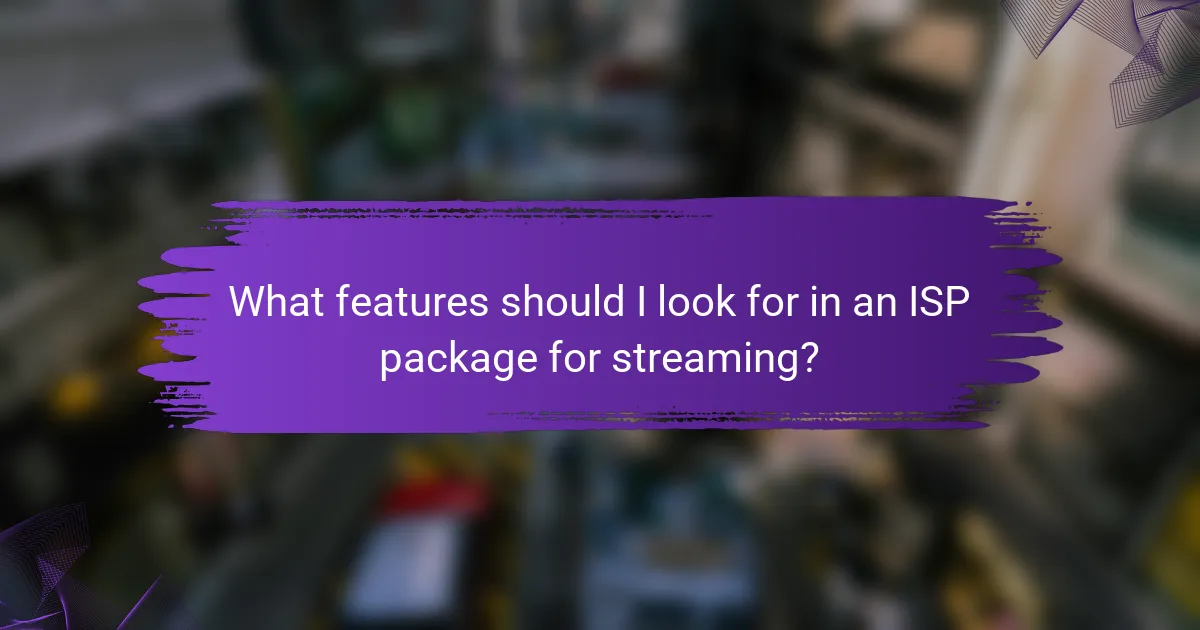
What features should I look for in an ISP package for streaming?
When selecting an ISP package for streaming, prioritize speed, data caps, and customer support. High-speed internet is essential for smooth streaming, while understanding data limits and having reliable support can enhance your overall experience.
Data caps
Data caps are limits on the amount of data you can use within a billing cycle. Many ISPs impose caps that can range from a few hundred gigabytes to unlimited usage. For streaming, look for packages that offer high or no data caps to avoid throttling or additional charges.
Consider your streaming habits; for example, streaming in HD can consume around 3 GB per hour, while 4K streaming may use up to 7 GB per hour. If you frequently binge-watch shows or movies, an unlimited plan is often the best choice.
Contract length
Contract length refers to the duration you commit to using an ISP’s services, typically ranging from one to two years. Shorter contracts may offer more flexibility but could come with higher monthly rates, while longer contracts often provide better pricing but less flexibility.
Evaluate your needs and potential changes in your living situation. If you anticipate moving soon, a month-to-month plan may be more suitable, whereas a longer commitment can be beneficial if you plan to stay put and want to save on costs.
Customer support
Customer support is crucial for resolving issues quickly, especially during streaming interruptions. Look for ISPs that provide 24/7 support through multiple channels, such as phone, chat, and email. High-quality support can make a significant difference in your streaming experience.
Research customer reviews and ratings to gauge the reliability of an ISP’s support services. A provider with a strong reputation for responsive and helpful support can save you time and frustration when problems arise.
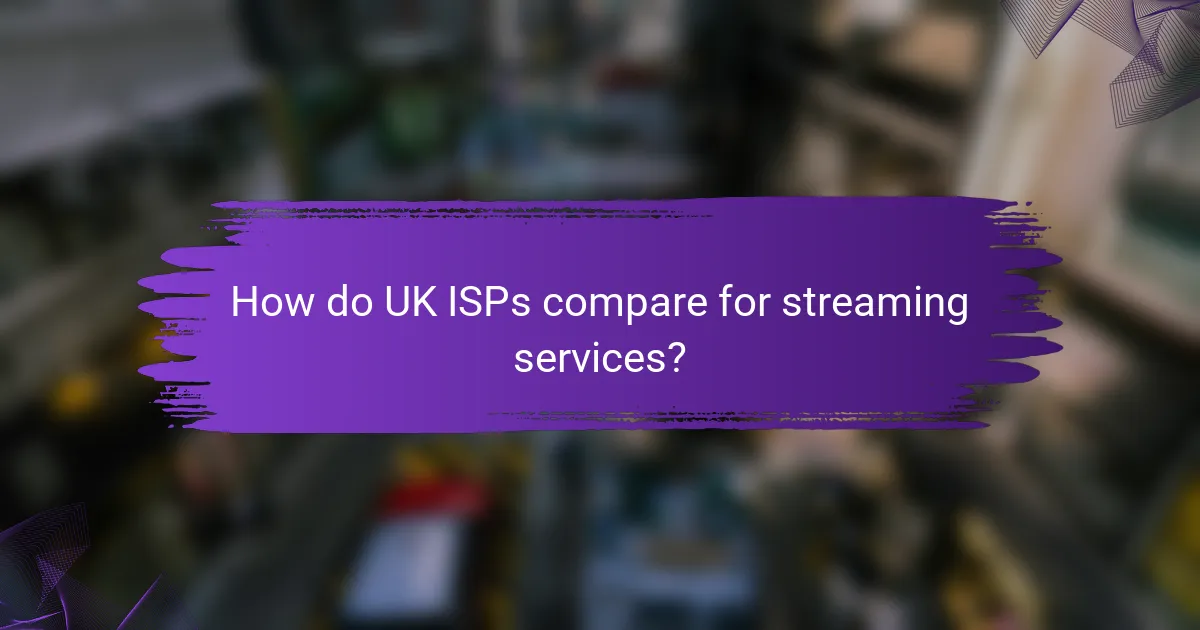
How do UK ISPs compare for streaming services?
UK ISPs vary significantly in their ability to support streaming services, impacting user experience. Key factors include internet speed, reliability, and customer satisfaction, which can influence your choice of provider.
Speed comparisons
When evaluating ISPs for streaming services, speed is a crucial factor. Most streaming platforms recommend a minimum download speed of around 5 Mbps for standard definition and 25 Mbps for high definition content. Many UK ISPs offer packages that range from 30 Mbps to over 100 Mbps, catering to different streaming needs.
For example, providers like BT and Virgin Media often deliver higher speeds, making them suitable for households with multiple users streaming simultaneously. In contrast, smaller ISPs may offer lower speeds, which could lead to buffering during peak usage times.
Customer satisfaction ratings
Customer satisfaction ratings provide insight into how well ISPs meet user expectations for streaming services. Surveys often reveal that larger ISPs like Sky and BT tend to receive higher ratings due to their robust infrastructure and customer support. In contrast, smaller providers may struggle with reliability, impacting user satisfaction.
Consider checking independent review sites and consumer reports for the latest ratings. Look for feedback specifically related to streaming performance, as this can highlight potential issues with buffering, connection drops, or service interruptions.
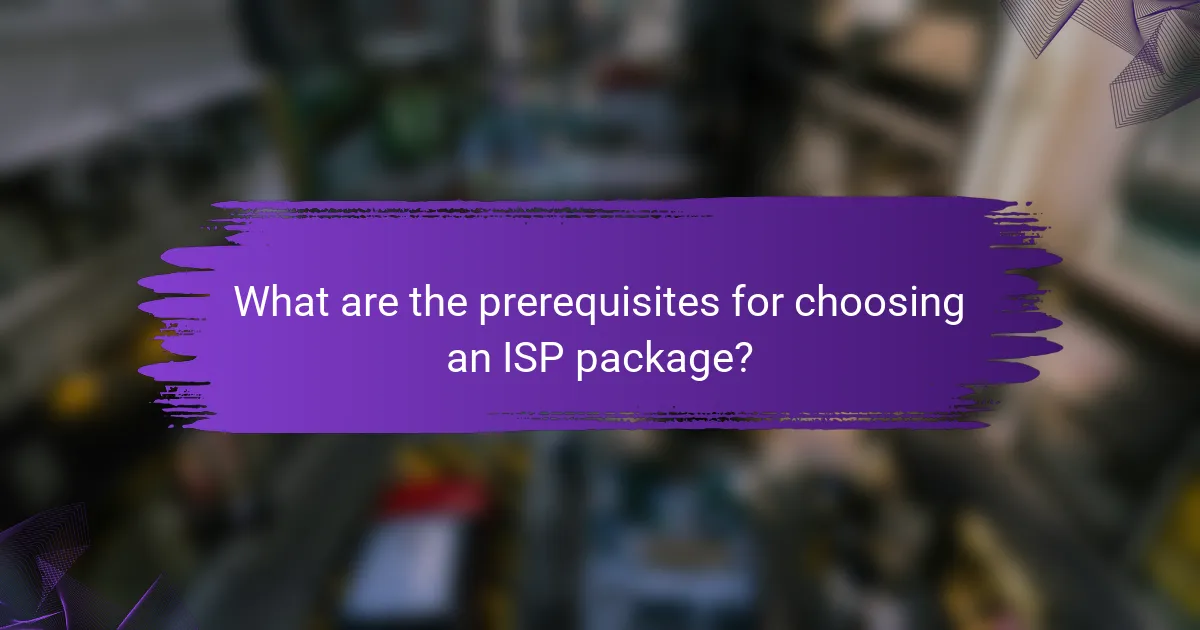
What are the prerequisites for choosing an ISP package?
Choosing an ISP package requires understanding your specific needs, including location, internet speed, and the types of streaming services you plan to use. Assessing these factors will help you select a package that meets your requirements without overspending.
Location availability
Your geographical location significantly influences the ISP packages available to you. Not all providers offer services in every area, so it’s essential to check which ISPs operate in your region before making a decision.
For instance, urban areas typically have more options, including fiber-optic and cable services, while rural locations may be limited to DSL or satellite providers. Use online tools or contact local ISPs to confirm availability and compare packages.
Current internet speed
Understanding your current internet speed is crucial when selecting an ISP package. If you frequently stream videos or play online games, aim for higher speeds, generally in the range of 25 Mbps to 100 Mbps, depending on the number of devices and users in your household.
Consider running a speed test to determine your existing connection’s performance. If your current speed is insufficient for your streaming needs, look for packages that offer faster options, while also ensuring they fit within your budget.

What are the emerging trends in ISP packages for streaming?
Emerging trends in ISP packages for streaming focus on higher speeds, lower latency, and bundled services that enhance user experience. ISPs are increasingly offering packages that cater specifically to the growing demand for streaming content, with options that include 5G home internet and specialized streaming bundles.
5G home internet
5G home internet is revolutionizing how consumers access streaming services by providing significantly faster speeds and lower latency compared to traditional broadband. This technology allows for seamless streaming of high-definition content, making it ideal for households with multiple users or devices.
When considering 5G home internet, it’s essential to evaluate coverage in your area, as availability can vary widely. Additionally, pricing may differ based on the provider, with monthly costs typically ranging from $50 to $100, depending on speed and data limits.
To maximize the benefits of 5G home internet, ensure your devices are compatible with the technology and consider any potential data caps that may affect streaming quality. Avoid common pitfalls by checking for hidden fees and understanding the terms of service before committing to a package.