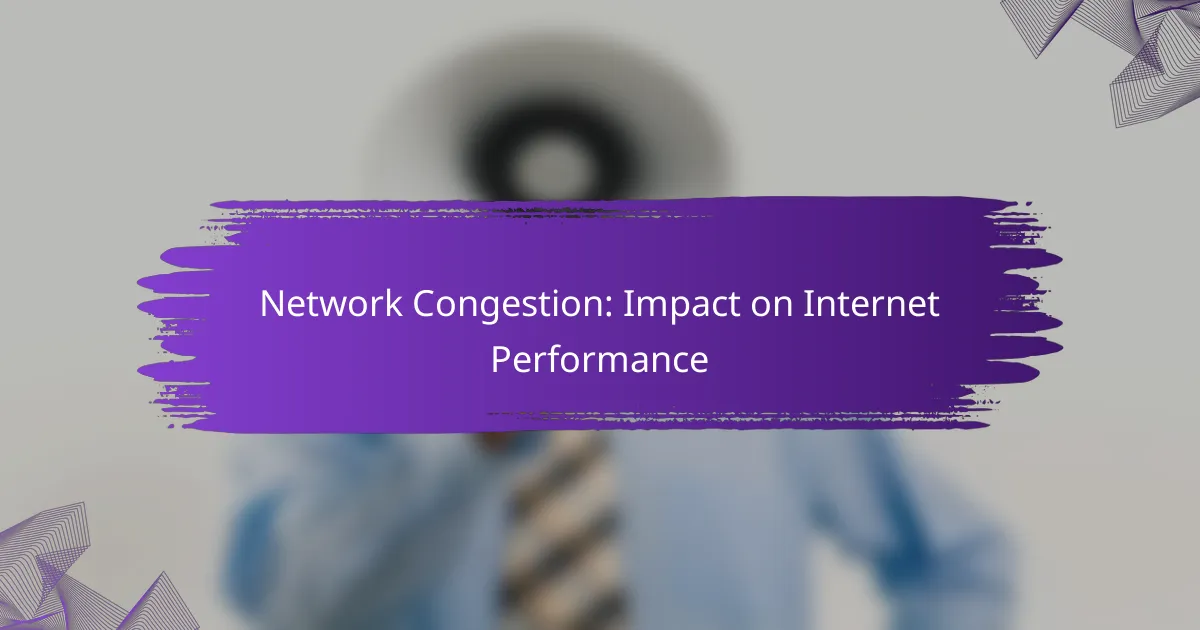Network congestion poses a significant challenge to internet performance, particularly in the UK, leading to delays, reduced data transfer rates, and increased data loss. This issue often results in frustrating user experiences, especially during peak usage times. To combat these effects, various strategies such as upgrading bandwidth and implementing Quality of Service (QoS) can be employed to enhance overall performance.
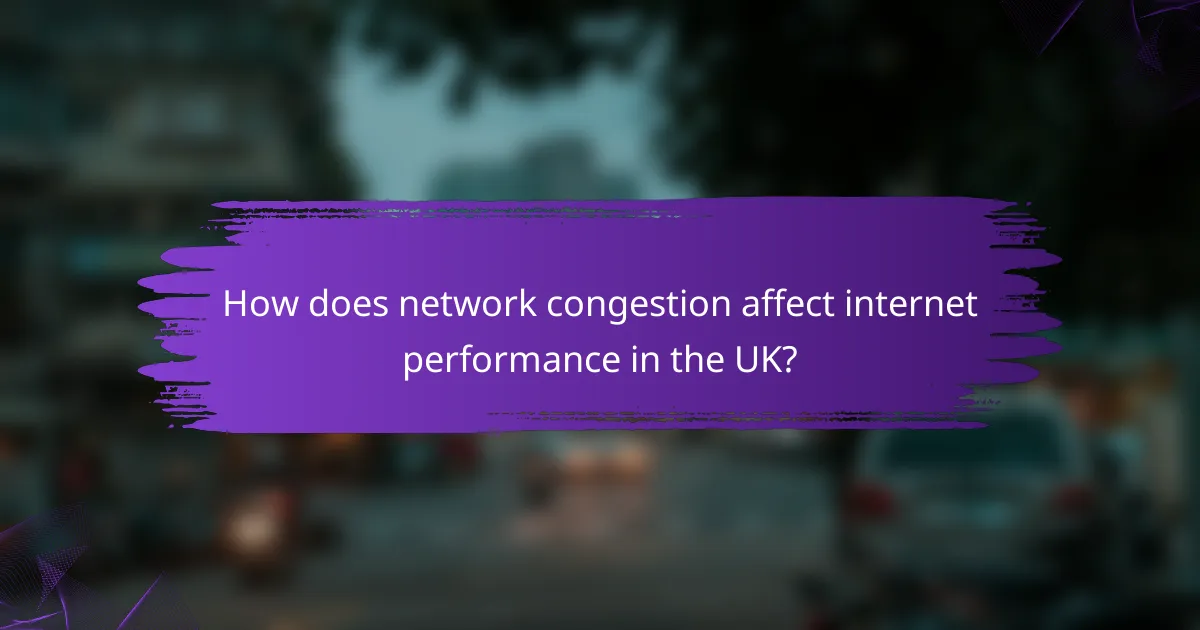
How does network congestion affect internet performance in the UK?
Network congestion significantly degrades internet performance in the UK by causing delays, reducing data transfer rates, and increasing the likelihood of data loss. This can lead to frustrating experiences for users, especially during peak usage times.
Increased latency
Increased latency occurs when network congestion slows down data transmission, resulting in longer wait times for users. In the UK, latency can rise from low tens of milliseconds to higher values, making activities like browsing and video calls less responsive.
High latency can particularly affect real-time applications, where timely data delivery is crucial. Users may experience lag, which can disrupt communication and overall user experience.
Reduced bandwidth
Reduced bandwidth is a direct consequence of network congestion, as multiple users compete for limited data capacity. In the UK, this can mean that internet speeds drop significantly during peak hours, often falling below advertised rates.
For instance, a household expecting 100 Mbps may find their speed halved or worse during busy periods, affecting everything from downloads to video streaming.
Packet loss
Packet loss refers to the failure of data packets to reach their destination, which can occur when the network is congested. In the UK, even a small percentage of packet loss can lead to noticeable disruptions in internet services.
This loss can cause issues like buffering in videos or disconnections in online games, severely impacting user satisfaction and functionality.
Impact on streaming services
Streaming services are particularly vulnerable to the effects of network congestion. Users in the UK may experience lower video quality, buffering, or interruptions when the network is overloaded.
During peak hours, streaming platforms may automatically adjust video quality to maintain playback, which can detract from the viewing experience.
Effect on online gaming
Online gaming is highly sensitive to network conditions, and congestion can lead to lag, which affects gameplay. Gamers in the UK may find themselves facing delays that can impact their performance in competitive scenarios.
Moreover, frequent disconnections due to packet loss can frustrate players and lead to a diminished overall gaming experience.
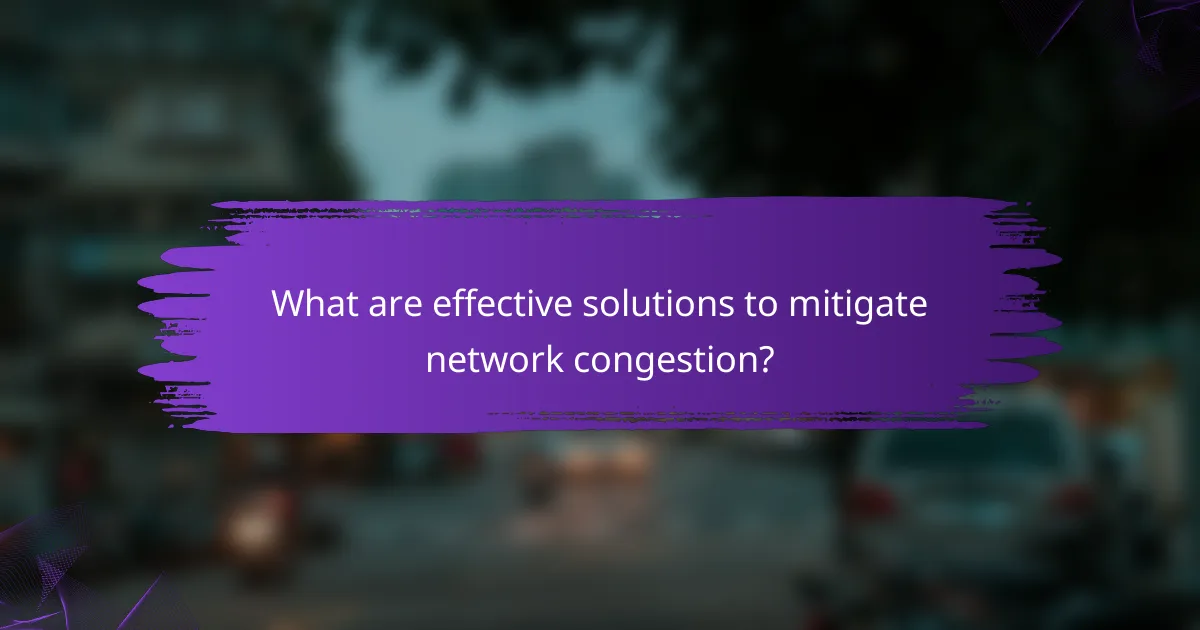
What are effective solutions to mitigate network congestion?
Effective solutions to mitigate network congestion include upgrading bandwidth, implementing Quality of Service (QoS), using Content Delivery Networks (CDNs), and managing network traffic. Each approach addresses different aspects of congestion and can significantly enhance internet performance.
Upgrading bandwidth
Upgrading bandwidth is a straightforward way to alleviate network congestion. By increasing the maximum data transfer rate, users can experience faster internet speeds and reduced latency. Consider options like fiber-optic connections, which often provide higher bandwidth compared to traditional copper lines.
When upgrading, assess your current usage and future needs. If your household or business relies heavily on streaming, gaming, or video conferencing, aim for higher bandwidth plans, typically in the range of 100 Mbps to 1 Gbps, depending on the number of simultaneous users.
Implementing Quality of Service (QoS)
Implementing Quality of Service (QoS) helps prioritize critical network traffic over less important data. This ensures that essential applications, like VoIP or video calls, receive the necessary bandwidth even during peak usage times. QoS settings can be configured on routers to manage traffic effectively.
To set up QoS, identify which applications or services are most crucial for your operations. Allocate bandwidth accordingly, ensuring that high-priority traffic is less likely to be affected by congestion. Regularly review and adjust these settings based on changing usage patterns.
Using Content Delivery Networks (CDNs)
Using Content Delivery Networks (CDNs) can significantly reduce latency and improve load times by distributing content closer to users. CDNs cache copies of web content in multiple locations worldwide, allowing users to access data from a nearby server rather than a distant one.
When selecting a CDN, consider factors such as geographic coverage, performance metrics, and pricing. Popular CDNs like Cloudflare or Akamai can enhance user experience, especially for websites with a global audience, by minimizing the impact of congestion on content delivery.
Network traffic management
Network traffic management involves monitoring and controlling data flow to optimize performance and reduce congestion. Techniques include traffic shaping, load balancing, and implementing firewalls to limit non-essential traffic during peak times.
To effectively manage traffic, use tools that provide real-time analytics on network usage. Set thresholds for bandwidth consumption and implement policies to restrict or reroute traffic as needed. Regularly analyze traffic patterns to identify potential bottlenecks and adjust management strategies accordingly.
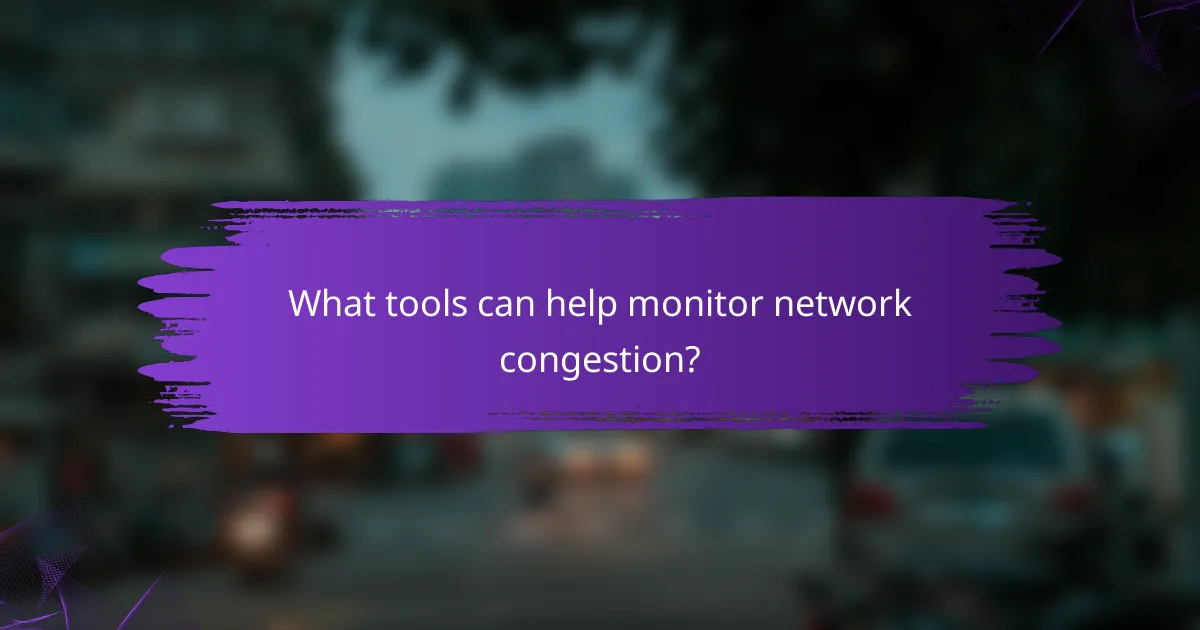
What tools can help monitor network congestion?
Several tools can effectively monitor network congestion, providing insights into performance issues and helping to identify bottlenecks. These tools utilize various methods to analyze traffic and performance metrics, enabling network administrators to take corrective actions.
Wireshark
Wireshark is a widely-used network protocol analyzer that captures and displays data packets in real-time. It allows users to inspect the details of network traffic, making it easier to identify congestion points and analyze performance issues.
When using Wireshark, focus on filtering the captured data to specific protocols or IP addresses to streamline analysis. This tool is particularly useful for troubleshooting complex network problems, but it requires a certain level of expertise to interpret the data effectively.
PingPlotter
PingPlotter is a network troubleshooting tool that visualizes latency and packet loss over time. By continuously pinging a target address, it generates graphs that show how network performance changes, helping to pinpoint congestion issues.
This tool is user-friendly and provides clear visual representations, making it accessible for users with varying technical skills. Regular monitoring with PingPlotter can help detect intermittent issues before they escalate into significant problems.
SolarWinds Network Performance Monitor
SolarWinds Network Performance Monitor is a comprehensive tool designed for monitoring and managing network performance. It provides detailed insights into bandwidth usage, device health, and overall network performance, allowing for proactive management of congestion.
This tool includes customizable alerts and reports, enabling administrators to react quickly to performance degradation. While it offers extensive features, it may require a financial investment, making it more suitable for larger organizations.
NetFlow Analyzer
NetFlow Analyzer is a tool that focuses on analyzing network traffic patterns and bandwidth usage. By collecting flow data from routers and switches, it provides insights into which applications or users are consuming the most bandwidth, helping to identify congestion sources.
Using NetFlow Analyzer can aid in capacity planning and optimizing network resources. It is essential to ensure that your network devices support NetFlow export to utilize this tool effectively.
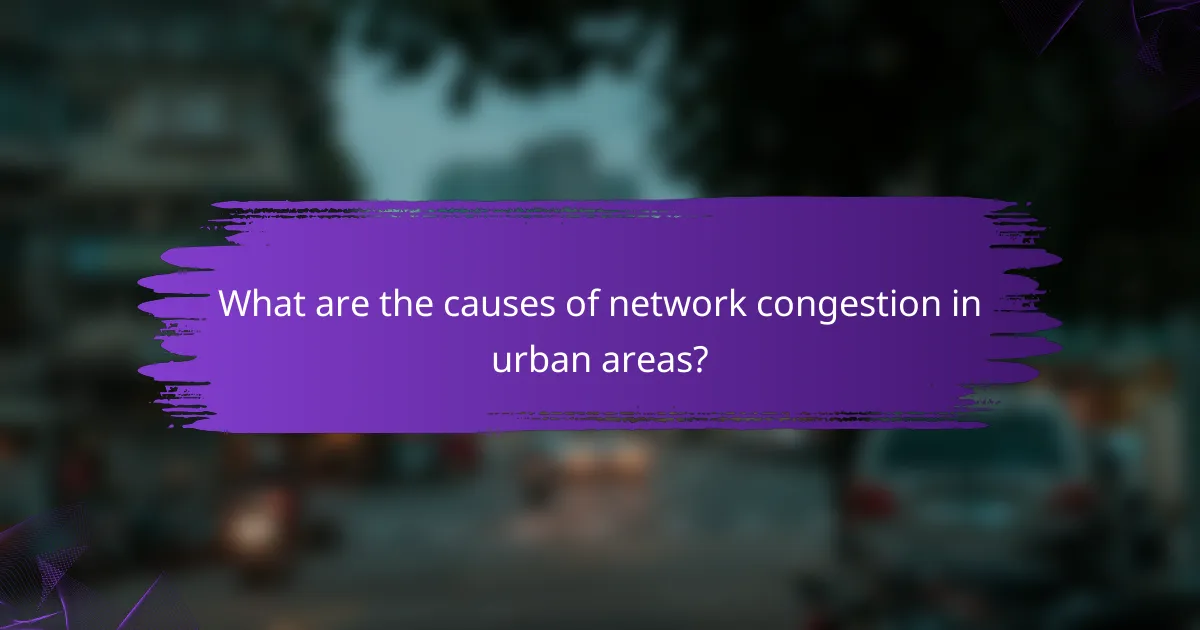
What are the causes of network congestion in urban areas?
Network congestion in urban areas primarily results from high user density, insufficient infrastructure, and peak usage times. These factors can significantly degrade internet performance, leading to slower speeds and increased latency for users.
High user density
High user density refers to the large number of individuals accessing the internet simultaneously in urban environments. This concentration can overwhelm local networks, causing slower connection speeds and interruptions. For instance, during events or in densely populated neighborhoods, the demand for bandwidth can exceed available capacity.
To mitigate issues related to high user density, service providers may implement load balancing techniques or increase bandwidth during peak times. Users can also consider upgrading their internet plans to accommodate higher traffic demands.
Insufficient infrastructure
Insufficient infrastructure includes outdated or inadequate network equipment that cannot handle the current volume of internet traffic. Many urban areas still rely on older technologies, which can lead to bottlenecks and slow performance. For example, older copper lines may struggle to support modern high-speed internet demands.
Upgrading infrastructure, such as transitioning to fiber-optic networks, can significantly improve connectivity. Urban planners and service providers should prioritize investments in modern technology to enhance overall network reliability.
Peak usage times
Peak usage times are periods when internet traffic is at its highest, typically during evenings and weekends. During these times, users may experience slower speeds due to the increased demand on the network. For example, streaming services and online gaming can exacerbate congestion as many users engage in these activities simultaneously.
To avoid issues during peak times, users can schedule bandwidth-intensive activities for off-peak hours or utilize Quality of Service (QoS) settings to prioritize essential applications. Awareness of peak times can help users manage their internet usage more effectively.
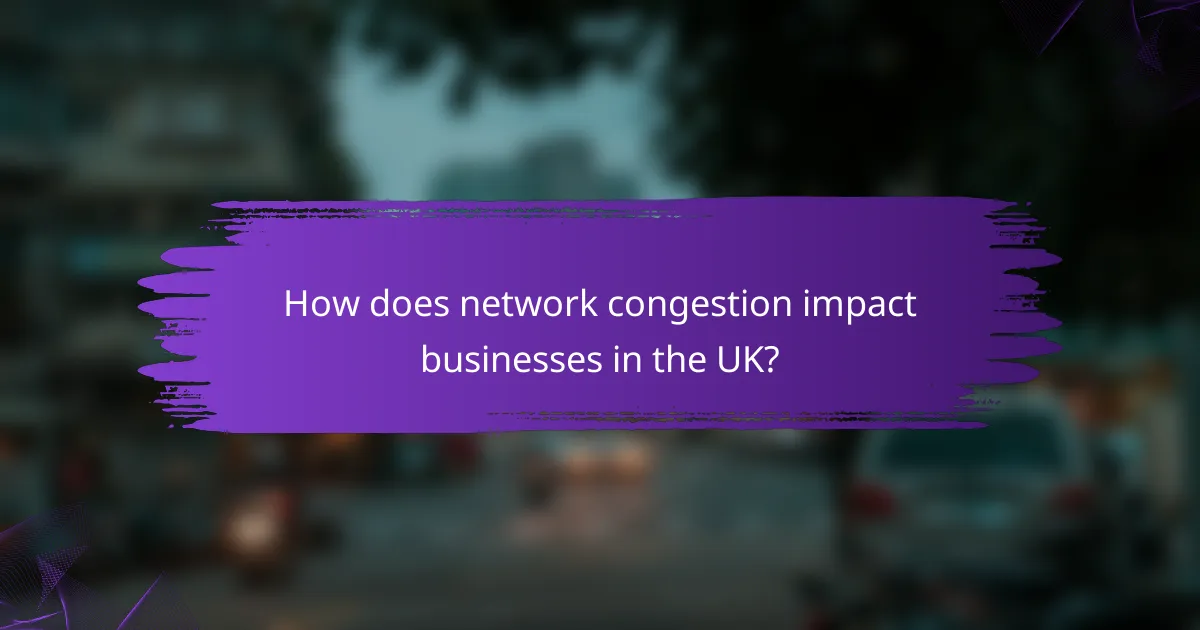
How does network congestion impact businesses in the UK?
Network congestion can significantly hinder business operations in the UK by slowing down internet speeds and increasing latency. This can lead to delays in communication, reduced efficiency, and ultimately affect a company’s bottom line.
Decreased productivity
Decreased productivity is a primary consequence of network congestion, as employees may experience slower access to essential online tools and resources. When internet speeds drop, tasks that require data transfer, such as file uploads or video conferencing, can take much longer than usual.
For example, if a business relies on cloud-based applications, network congestion can lead to frustrating delays, impacting project timelines and collaboration. Employees may spend more time waiting for pages to load or files to download, which can reduce overall output by a noticeable margin.
To mitigate these issues, businesses should consider optimizing their network infrastructure, such as upgrading bandwidth or implementing Quality of Service (QoS) measures. Regularly monitoring network performance can also help identify congestion points and inform necessary adjustments to maintain productivity levels.